Many simple activities in Windows XP involve opening
too many menus. XP Shortcuts allows you to create BOTH keyboard and
desktop shortcuts
to perform shutdown, restart, and stand by.
Also, there are shortcuts for faster disk defragmenting
and error-checking. License: Freeware, OS: Windows XP.
Why XP Shortcuts?
-the program uses 0% of RAM,
you computer is not slowed down;
-XP Shortcuts do not make your computer start slower as some similar
programs do;
-you can assign
keyboard shortcuts for performing restart, shut down,
and other tasks (please refer to the user guide below).
-some applications may refuse to close, XP Shortcuts is guaranteed to
terminate all running programs.
User guide (for Windows XP):
1. Install the program.
2. Right-click on any of the shortcuts.
3. Select Properties.
4. Place the cursor in Shortcut key field.
5. Type Ctrl+Alt+any button of your choice.
6. You may need to restart your computer.
7. Now you have a fast and efficient way to perform day to day routines.
Enjoy!
(Note: you can move the shortcuts to ANY folder. The key combination will still work.)
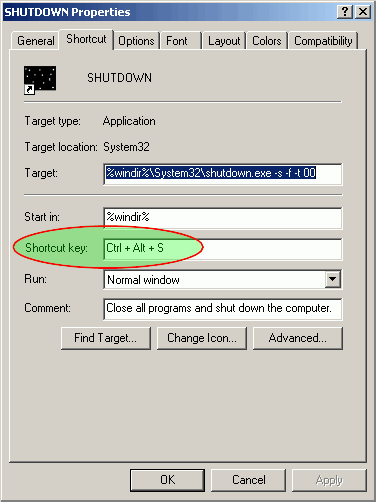
Additional notes
1. If you do not want to have the shortcuts on you desktop, you can move
them to any other folder.
2. You can assign keyboard shortcuts to
launch any application you use day to
day. Just select the shortcut to this application from the start menu
and perform the steps described in User Guide.

